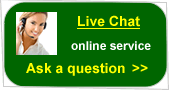Dell 19.5V 6.7A AC Adapter
UK Dell 19.5V 6.7A AC/DC Adapter | 19.5V 6.7A Power Supply | dell 19.5V 6.7A Switching Adapter
https://www.laptop-adapters.co.uk/dell-19.5v-6.7a.html
Dell 19.5V 6.7A AC/DC Adapters
1. DELL , Laptop Power Supply-DELL19.5V6.7A130W-7.4x5.0mm £25.172. DELL , Laptop Power Supply-DELL19.5V6.7A130W-5.5x2.5mm £24.98
3. DELL , Laptop Power Supply-DELL19.5V6.7A130W-7.4x5.0mm-thin £23.97
4. DELL , Laptop Power Supply-DELL19.5V6.7A130W-4.5x3.0mm £25.19
DELL , Genuine / Orignal DELL 19.5V 6.7A Power Adapter
DELL , Genuine / Orignal DELL 19.5V 6.7A Power Adapter DELL19.5V6.7A130W-7.4x5.0mm
Compatible Main Body Numbers:
- 09Y819
- 0K5294
- 0W1828
- 310-4180
- 310-6580
- 9Y819
- 9Y8193
- AD-90185D
- ADP-130DB
- D1078
- DA130PE1-00
- HP-AD130B13P
- JU012
- K5294
- NADP-130AB
- PA-1131-02D
- PA-1131-02D2
- PA-13
- PA-4E
- TC887
- W1828
Fit Machine Model: (Only list part of all the Fit Model)
Dell
Laptop AC Adapter, , Power supply of Computer
DELL: LATITUDE E6230, XPS 17 L701X, LATITUDE E5420, LATITUDE E5520, PRECISION GEN 2 XPS, PRECISION M170, PRECISION M1710, PRECISION M210, LATITUDE E6330, LATITUDE E6510, LATITUDE E6530, PRECISION X7329, PRECISION X9366, Inspiron 5150, LATITUDE E6420, Inspiron 5160, LATITUDE E6520, Inspiron XPS M170, PRECISION M90N - PP05XA, Inspiron XPS Generation 2, PRECISION M90N PP05XA, Precision M90, PRECISION M90N PP05X, Precision M6300, PRECISION M3800, XPS 15 L502A, XPS 15-L502X, INSPIRON 5577, latitude E6500, INSPIRON 7567, INSPIRON 7995,
INSPIRON: Inspiron 9300, Inspiron 300m, INSPIRON 500m, INSPIRON 505m, INSPIRON 600m, INSPIRON 700m, Inspiron 5150, Inspiron 5160, Inspiron 6000D, Inspiron 8500, Inspiron 9100, Inspiron 9200,
LATITUDE: Latitude D400, Latitude D820, Latitude D410, Latitude D500, Latitude D505, Latitude D510, Latitude D600, .
DELL , Genuine / Orignal DELL 19.5V 6.7A Power Adapter
DELL , Genuine / Orignal DELL 19.5V 6.7A Power Adapter DELL19.5V6.7A130W-5.5x2.5mm
Compatible Main Body Numbers:
- 310-4180
- ADP-15150
- D1078
- DA130PE1
- DA130PE1-00
- DA90PS0-00
- FA130PE1
- FA130PE1-00
- K5294
- LA90PS0
- LA90PS1
- NADP-130AB
- PA-1131-02D
- PA-13
- W1828
- X7329
- Y819
Fit Machine Model: (Only list part of all the Fit Model)
Dell
Laptop AC Adapter, , Power supply of Computer
DELL: Inspiron 5150, XPS M1710N-PP05XB, Inspiron 5160, Inspiron XPS M170, Inspiron XPS Generation 2, Precision M90, Precision M6300, XPS M1710,
DELL INSPIRON SERIES: INSPIRON 300M, INSPIRON 500M, INSPIRON 505M, INSPIRON 600M, INSPIRON 700M, INSPIRON 9200, INSPIRON 5150, INSPIRON 5160, INSPIRON 6000D, INSPIRON 8500, INSPIRON 9100, INSPIRON 9300,
DELL LATITUDE SERIES: LATITUDE D800, LATITUDE D810, LATITUDE D400, LATITUDE D410, LATITUDE D500, LATITUDE D505, LATITUDE D510, LATITUDE D600, LATITUDE D610, LATITUDE D620, LATITUDE X300, LATITUDE D820,
DELL XPS SERIES: XPS GEN 2, XPS M1210, .
DELL , Genuine / Orignal DELL 19.5V 6.7A Power Adapter
DELL , Genuine / Orignal DELL 19.5V 6.7A Power Adapter DELL19.5V6.7A130W-7.4x5.0mm-thin
Compatible Main Body Numbers:
- 310-4180
- 9Y819
- ADP-130DB
- ADP-15150
- D1078
- DA130PE1
- FA130PE1
- FA130PE1-00
- K5294
- PA-1131-02D
- PA-1131-02D2
- PA-1131-28D
- PA-13
- W1828
- X7329
Fit Machine Model: (Only list part of all the Fit Model)
Dell
Laptop AC Adapter, , Power supply of Computer
DELL: INSPIRON 7459, ADP-1131-02D, STUDIO 1747, M4400, Precision M90, PRECISION 3520 P60F, Precision M6300, INSPIRON 7995, XPS L502X, XPS 17 L701X, XPS 17 L702X, LATITUDE E5420, LATITUDE E5520, PRECISION GEN 2 XPS, PRECISION M170, PRECISION M1710, PRECISION M210, INSPIRON 1720, L502X, PRECISION M4400, L401X, INSPIRON SERIES 5150, L501X, 5160, L701X, XPS SERIES M1210, L702X, M170, PRECISION X7329, M1710, PRECISION X9366, M90, PRECISION M4500, XPS M1710, LATITUDE E6420, FA130PE1-0 PA-4E, LATITUDE E6520, 5150, XPS L702X, XPS M170,
DELL INSPIRON SERIES: INSPIRON 5150, INSPIRON 5160, INSPIRON 6000D, INSPIRON 8500, INSPIRON 300M, INSPIRON 9100, INSPIRON 500M, INSPIRON 9300, INSPIRON 505M, INSPIRON 600M, .
DELL , Genuine / Orignal DELL 19.5V 6.7A Power Adapter
DELL , Genuine / Orignal DELL 19.5V 6.7A Power Adapter DELL19.5V6.7A130W-4.5x3.0mm
Compatible Main Body Numbers:
Fit Machine Model: (Only list part of all the Fit Model)
Dell
Laptop AC Adapter, , Power supply of Computer
DELL: XPS L502X, PRECISION M3800, XPS 15(9530), XPS 15(9550), XPS 15 TX73F 332-1829, XPS 9550-0000SLV, XPS9560-7369SLV-PUS, XPS 15 DNCWX1602B, PRECISION 15 5510-0773, PRECISION P31F001,
HP: .
- Dell 12V 12.5A
- Dell 12V 15A
- Dell 12V 18A
- Dell 12V 3A
- Dell 14V 3A
- Dell 14V 3.21A
- Dell 15V 3A
- Dell 19V 1.58A
- Dell 19V 2.64A
- Dell 19V 3.16A
- Dell 19V 3.34A
- Dell 19V 3.42A
- Dell 19V 4.62A
- Dell 19.5V 1.2A
- Dell 19.5V 1.54A
- Dell 19.5V 10.8A
- Dell 19.5V 11.8A
- Dell 19.5V 12.3A
- Dell 19.5V 12.31A
- Dell 19.5V 16.9A
- Dell 19.5V 16.92A
- Dell 19.5V 2.31A
- Dell 19.5V 3.34A
- Dell 19.5V 4.62A
- Dell 19.5V 6.67A
- Dell 19.5V 6.7A
- Dell 19.5V 7.7A
- Dell 19.5V 9.23A
- Dell 20V 2.25A
- Dell 20V 2.5A
- Dell 20V 3A
- Dell 20V 3.25A
- Dell 20V 3.5A
- Dell 20V 4.5A
- Dell 20V 5A
- Dell 20V 6.5A
- Dell 24V 12.3A
- Dell 28V 5.893A
- Dell 5V 1A
- Dell 5V 2A
- Dell 5V 3A
- Dell 5.4V 2.41A
- Dell 5.4V 2.410A
How to Repairing a Loose AC Adapter
Power adapters, such as those used to power laptops are a great way to save the life of the battery of an electronic device. With normal wear and tear, though, these power adapters are susceptible to damage such as loose wires inside their sheathing. If power adapter is loose, it can't provide the necessary amount of electricity. Repairing a loose AC adapter is a simple procedure that can be done at home by yourself.
Here below are the instructions:
1. Plug the adapter into the wall, and then connect it to your electronic device. Pinch your fingers and along the length of the string, and watch the LED light on it. When the light flashes, you've found the loose wire.
2. Disconnect the power adapter from the device and unplug it from the wall. Cut the power adapter that close to the damaged area in step 1 with a pair of pliers.
3. Place a piece of heat shrinks tubing on one end of both halves, and drag it out of his way.
4. Strip an inch of insulation away from both ends of the cut power adapter cord with a pair of wire strippers.
5. Twist the exposed wires from one half of the power cord around the exposed wires on the other half. If it has a switching Center through the two ends of the AC adapter wire, twist the two ends to secure the connection.
6. Plug in your soldering iron and wait for warmth. A small amount of solder to the twisted, son exposed to further secure the connection. Cool the area, and wrap electrical tape around it.
7. Slide the heat shrink on the tape, and heat it with a hairdryer.
8. Plug the adapter into the wall and then connect it to your electronic device. Pinch your finger along the length of the power cable, and watch the LED light to check the stability of the power cord. If the LED does not flash, the power cable is properly repaired. If the cord is still flashing, check the internal power source to the electronic device for further troubleshooting.
Why You Should Own More Than One Laptop Power Supply
Most people who depend primarily on a laptop computer and only have one power supply for it don't know how much inconvenience they are suffering. Extra power adapters don't cost that much and can dramatically lower the stress levels of a laptop users. Here are the two fundamental principles that apply: You never want to be caught with a dying laptop, a nearby power plug and no adapter! Second, the time to unwind and plug in the adapter adds up over time.
Here's the perfect plan for a laptop user. Buy three power adapters. One always stays in your computer bag and is used in portable settings only. One is kept at work where it is always plugged in and waiting to be used. The other stays at home wherever you use the laptop most the benefits here are great. You'll always have an adaptor convenient and, in most cases, you won't need to take the effort to plug in. It will be hard to forget your adapter since you won't need to take it out of your bag at home or at work. The bonus is that your laptop will stay charged more of the time since the effort required to plug it in and charge the battery is dramatically less. Though it will cost more than pennies to buy two extra power adapters, it's easy to make up for the cost in reduced stress and added convenience. Most people who go down this road would never dream of going back to a world where they always are using the same single power adapter!
 Search Tips:
Search Tips:- Need ' CHICONY 19.5V 11.8A Adapter' ------- Just Seach with " CHICONY 19.5V 11.8A " Or " CHICONY19.5V11.8A ".
- Need 'PHILIPS ADPC1938 AC Adapter' ------- Just Seach with " ADPC1938 ".
- Need 'Ac Adapter for ACER ES1-521-25Q6 Laptop' ------- Just Seach with " ES1-521-25Q6 ".
- Need 'Ac Adapter for Samsung LS22A350HS/EN Monitor' ------- Just Seach with " LS22A350HS/EN ".
- Need 'Ac Adapter for Samsung HW-F550 Soundbar' ------- Just Seach with " HW-F550".
- Have item number (Model / PN) ------ Search with "Item number (Model / PN)".
- Have Machine Model (Number / PN) ------ Search with "Machine Model (Number / PN)".
- 'Brand' is not needed when you search.
- Just show us some picture of your original ac adapter that we can help find it from the factory, adapter supplier or the market if didn't get search result in our shop.
Get order status or tracking number here >>.
--- Service Department ---Apr 2025

- Dell 12V 12.5A
- Dell 12V 15A
- Dell 12V 18A
- Dell 12V 3A
- Dell 14V 3A
- Dell 14V 3.21A
- Dell 15V 3A
- Dell 19V 1.58A
- Dell 19V 2.64A
- Dell 19V 3.16A
- Dell 19V 3.34A
- Dell 19V 3.42A
- Dell 19V 4.62A
- Dell 19.5V 1.2A
- Dell 19.5V 1.54A
- Dell 19.5V 10.8A
- Dell 19.5V 11.8A
- Dell 19.5V 12.3A
- Dell 19.5V 12.31A
- Dell 19.5V 16.9A
- Dell 19.5V 16.92A
- Dell 19.5V 2.31A
- Dell 19.5V 3.34A
- Dell 19.5V 4.62A
- Dell 19.5V 6.67A
- Dell 19.5V 6.7A
- Dell 19.5V 7.7A
- Dell 19.5V 9.23A
- Dell 20V 2.25A
- Dell 20V 2.5A
- Dell 20V 3A
- Dell 20V 3.25A
- Dell 20V 3.5A
- Dell 20V 4.5A
- Dell 20V 5A
- Dell 20V 6.5A
- Dell 24V 12.3A
- Dell 28V 5.893A
- Dell 5V 1A
- Dell 5V 2A
- Dell 5V 3A
- Dell 5.4V 2.41A
- Dell 5.4V 2.410A