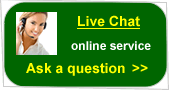A13-040N2A AC /DC Adapter
UK | Power Supply | SAMSUNG A13-040N2A Switching Adapter
https://www.laptop-adapters.co.uk/a13-040n2a-m-50642.html
This page list all the A13-040N2A ac adapter in our shop, please choose the UK SAMSUNG A13-040N2A Laptop ac adapter | Laptop charger by adapter brand, A13-040N2A adapter output volt, A13-040N2A adapter output Current and A13-040N2A adapter tip size.
1. A13-040N2A AC Adapter-SAMSUNG19V2.1A40W-3.0x1.0mm-NEW £17.19
A13-040N2A AC Adapter, A13-040N2A 19V 2.1A Power Adapter SAMSUNG19V2.1A40W-3.0x1.0mm-NEW

| A13-040N2A AC Adapter, A13-040N2A 19V 2.1A Power Adapter SAMSUNG19V2.1A40W-3.0x1.0mm-NEW Categories: AC/DC Adapter, Switching Adapter, Power Supply, Power Adapter Compatible Model: Item Code: SAMSUNG19V2.1A40W-3.0x1.0mm-NEW Adapter Output Voltage: 19V Adapter Output Current: 2.1A Adapter Power: 40W Adapter Plug Size: 3.0 x 1.0mm Weight (Adapter only): 165g Original / Genuine: Replacement Ac Adapter Package Include: 1 x SAMSUNG A13-040N2A AC Power Adapter 1 x UK / EU Power Cord Fit your Country New, 1 Year Warranty! 30-Days Money Back! |
In Stock Original Price: £ 29.14 Today's Price: £17.19 (Updated: Apr 2025) |
* Please ensure the product(s) that you are going to buy fits the brand, model and part number of your device.
Compatible Main Body Numbers:
- 905S3G
- 915S3G
- A13-040N2A
- AA-PA2N40L
- AA-PA2N40S
- AA-PA3NS40/US
- AD-4019A
- AD-4019P
- AD-4019SL
- AD-4019W
- BA44-00272A
- BA44-00278A
- BA44-00279A
- PA-1400-14
- PA-1400-24
Fit Machine Model: (Only list part of all the Fit Model)
Do not use low quality ac adapter?
My A13-040N2A ac adapter not working?
When the A13-040N2A AC adapter (charger) fails to work, it will neither charge the laptop battery nor provide power to operate the laptop without battery power. Power issues on a laptop are compounded because a laptop has two power sources: AC adapter (charger) & battery. When A13-040N2A AC power is not available, power is provided by the laptop battery.
If you're having issues with your A13-040N2A AC adapter not charging your laptop, please try to follow these steps to solve the problem.
Inspect the A13-040N2A AC adapter, cables and adapter (DC) port on the laptop for damages
- Check if the indicator light on the A13-040N2A adapter is lit.
- Unplug the AC adapter from the wall outlet.
- Unplug the A13-040N2A AC adapter from the laptop.
- Check the AC adapter and cables (including the power cable) for signs of physical damage or overheating.
- Check if the pin inside the plug or A13-040N2A adapter port is bent, broken or damaged.
Verify the wall outlet is working:
- Unplug the A13-040N2A AC adapter from the wall outlet.
- Connect another device to the wall outlet to verify if the wall outlet is working correctly.
- Try a known-good wall outlet.
- Plug the A13-040N2A AC adapter directly into the wall outlet.
Drain remaining power:
- Unplug the A13-040N2A AC adapter from the wall outlet.
- Disconnect any external peripherals connected to the laptop.
- Press and hold the Power button for 30 seconds to drain a residual power from the laptop.
- Plug the A13-040N2A AC adapter into the laptop.
- Turn on the laptop. If your laptop still can't start, you need a new A13-040N2A ac adapter.
11 Tips on Choosing the Correct A13-040N2A Laptop Charger
It is not difficult to find the correct A13-040N2A laptop charger if you are ready to do a little research. Many people end up purchasing wrong laptop chargers from the internet simply because they do not set aside enough time to look for the correct information. To help you in this regard, the following is a compilation of some important tips on finding the right A13-040N2A charger for your laptop:
1. Before you make up your mind to buy a new charger, make sure you check the A13-040N2A laptop power supply and detachable wires for any faults. Just make sure that your charger is indeed faulty before you decide to place an order either online or offline.
2. Laptops in a series may or may not have the same A13-040N2A charger. Different models manufactured by a company have different specifications. Always keep the compatibility aspect in mind while making such purchases.
3. You must scout for the correct information. Finding laptop chargers can be an extremely convenient process if you have the right information. This information can be found on your laptop or the old laptop charger very easily. Note down the manufacturer's information labelled on your old A13-040N2A charger. Use this information when you perform an online search.
4. If you are going to purchase from a local computer or electronics store, look carefully at the list of all computer models compatible with a A13-040N2A charger under consideration. Laptop chargers generally come with a list of various laptop makes.
5. Turn your laptop face down and note the product information stamped by the manufacturer. These specs are provided on different parts of the laptop. Look for the product specification stamp that reads something along the lines of 'AC Adapter.' That is where you can easily find the correct model number of all chargers.
6. Make sure you have the right pin connectors while purchasing a A13-040N2A charger for your laptop. These pins should be compatible with your existing wall sockets. Charging your laptop can be a bother with a new charger if its pins do not fit into your room's wall sockets.
7. You can find a laptop charger with additional features. These days, it is possible to find chargers that trip the laptop power supply as soon as there is a voltage fluctuation. These chargers are great, especially if you live in an area where power fluctuations are frequent.
8. It is possible to find a universal charger nowadays since many manufactures are selling one-for-all chargers. These laptop chargers are fine as long as you find one that is compatible with your laptop.
9. Always check the voltage, input, and output before buying any charger. These details are labelled on the product packaging. Make sure this information is in keeping with the specs of your laptop.
10. Do not be tempted by unbelievably low prices on some websites as you may end up placing an order for a duplicate product. Always buy laptop chargers from a reputed or professional site.
11. In principle, the more authentication the more reliable the adapter is. Don't buy a compatible A13-040N2A adapter with few certifications, it will hurt your machine.
Fast shipping SAMSUNG A13-040N2A Laptop Charger in UK and EU.
Free fast shipping this A13-040N2A AC Adapter, Genuine £17.19 SAMSUNG A13-040N2A AC/DC Adapter In UK to follow state / city / area:
England
Bath, Birmingham, Bradford, Brighton & Hove, Bristol, Cambridge, Canterbury, Carlisle, Chelmsford, Chester, Chichester, Coventry, Derby, Durham, Ely, Exeter, Gloucester, Hereford, Kingston upon Hull, Lancaster1, Leeds, Leicester, Lichfield, Lincoln, Liverpool, City of London, Manchester, Newcastle upon Tyne, Norwich, Nottingham, Oxford, Peterborough, Plymouth, Portsmouth, Preston, Ripon, Salford, Salisbury, Sheffield, Southampton, St Albans, Stoke-on-Trent, Sunderland1, Truro, Wakefield, Wells, City of Westminster, City of Westminster, Wolverhampton, Worcester, York
Scotland
Aberdeen, Dundee, Edinburgh, Glasgow, Inverness, Perth, Stirling,
Wales
Bangor, Cardiff, Newport, St Asaph, St David's, Swansea,
Northern Ireland
Armagh, Belfast, Derry, Lisburn, Newry
Get order status or tracking number here >>.
--- Service Department ---Apr 2025

- SAMSUNG 12V 1A
- SAMSUNG 12V 1.8A
- SAMSUNG 12V 2A
- SAMSUNG 12V 2.14A
- SAMSUNG 12V 2.2A
- SAMSUNG 12V 3A
- SAMSUNG 12V 3.33A
- SAMSUNG 12V 3.34A
- SAMSUNG 12V 3.5A
- SAMSUNG 12V 4A
- SAMSUNG 12V 5A
- SAMSUNG 12V 6A
- SAMSUNG 14V 1.072A
- SAMSUNG 14V 1.428A
- SAMSUNG 14V 1.43A
- SAMSUNG 14V 1.786A
- SAMSUNG 14V 1.79A
- SAMSUNG 14V 2.14A
- SAMSUNG 14V 2.5A
- SAMSUNG 14V 2.86A
- SAMSUNG 14V 3A
- SAMSUNG 14V 3.215A
- SAMSUNG 14V 3.22A
- SAMSUNG 14V 3.5A
- SAMSUNG 14V 4A
- SAMSUNG 14V 4.14A
- SAMSUNG 14V 4.143A
- SAMSUNG 14V 4.29A
- SAMSUNG 14V 4.5A
- SAMSUNG 14V 5.72A
- SAMSUNG 14V 8A
- SAMSUNG 15V 2A
- SAMSUNG 16V 3.72A
- SAMSUNG 16V 3.75A
- SAMSUNG 19V 10.5A
- SAMSUNG 19V 2.1A
- SAMSUNG 19V 2.37A
- SAMSUNG 19V 2.53A
- SAMSUNG 19V 3.1A
- SAMSUNG 19V 3.11A
- SAMSUNG 19V 3.15A
- SAMSUNG 19V 3.16A
- SAMSUNG 19V 3.17A
- SAMSUNG 19V 3.42A
- SAMSUNG 19V 3.474A
- SAMSUNG 19V 4.19A
- SAMSUNG 19V 4.22A
- SAMSUNG 19V 4.74A
- SAMSUNG 19V 6.3A
- SAMSUNG 19V 6.32A
- SAMSUNG 19.5V 8.21A
- SAMSUNG 19.5V 9.23A
- SAMSUNG 20V 11A
- SAMSUNG 20V 3.25A
- SAMSUNG 20V 6.75A
- SAMSUNG 20V 7A
- SAMSUNG 20V 9.25A
- SAMSUNG 22V 4.54A
- SAMSUNG 23V 1.8A
- SAMSUNG 23V 4.35A
- SAMSUNG 24V 1.66A
- SAMSUNG 24V 2.46A
- SAMSUNG 24V 2.5A
- SAMSUNG 24V 2.625A
- SAMSUNG 24V 4.35A
- SAMSUNG 24V 5A
- SAMSUNG 24V 5.83A
- SAMSUNG 24V 7.5A
- SAMSUNG 5V 0.7A
- SAMSUNG 5V 2A
- SAMSUNG 8.4V 1.5A
- SAMSUNG 9V 1.5A